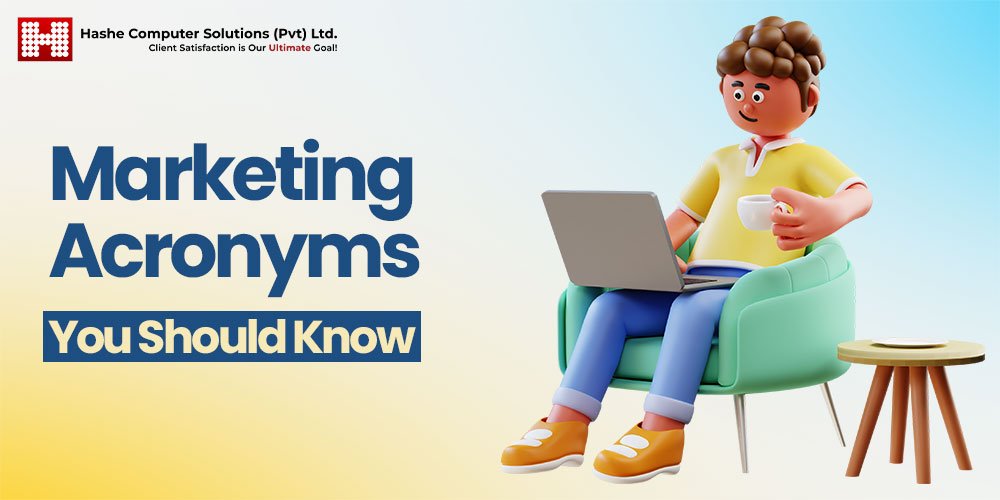There are several choices available for project management software. Both Asana and Jira provide capable platforms for managing your task. Each one offers considerable customization capabilities to tailor their user interfaces to how your team works. To help you choose the best project management tool, we’ll highlight what each one excels at and where they may do better. So, keep reading!
Asana is a well-known project management tool with a remarkably gentle learning curve. It enables you to personalize your dashboard and workflow so you can adapt it to your procedures and ensure everyone on your team is aware of the status of projects. Asana is available for free.
Atlassian’s Jira provides a robust platform that can handle everything from straightforward project management to DevOps operations. In addition to integrating Scrum and Kanban boards, roadmaps, and issue tracking with crucial project management capabilities, it is tailor-made for PM teams who adhere to the Agile methodology. Join Jira today.
Comparison between Asana and Jira
First, let’s see the benefits of using Asana and Jira to keep your team and projects on track. Both offer significant customizability and flexibility, but each has use cases where it excels where the other doesn’t.
Asana
Asana makes it simple to keep your team moving forward with numerous configurable workflow views and dashboards that you can fill with tasks and subtasks and further organize with lists, groups, tags, and other labels. It is perfect for handling marketing campaigns and corporate operations due to its simple project management functionality.
You can personalize Asana so that everyone on the team can quickly recognize and start working on their assigned responsibilities. You may utilize the platform’s pre-built rules to decide the order of tasks and the times to begin them. Its custom fields and guidelines indicate who should work on each component of your project.
Jira
Jira is a project management platform for sophisticated and specialized project work such as software and product development. Teams utilizing the Agile PM technique will benefit highly from the software. The Jira Core bundle gives you access to the program’s fundamental task management capabilities. Besides, using its Scrum and Kanban boards doesn’t require a lot of technical expertise.
You can use the platform’s more advanced versions if your company practices DevOps. The more specialized versions of Jira, such as Jira Software and Jira Product Discovery, can be used to access incredible features for managing code, issues, releases, and much more. Furthermore, Jira’s built-in issue tracking lets you detect and address bugs quickly.
Asana vs. Jira: The Advantages & Disadvantages
What Asana Does Well
1. Ease of Use
Regardless of your level of technical expertise, Asana’s platform is simple to get started immediately. Its templates and setup instructions make it simple to set up the software, and its dashboards present all the tools and information you require in front of you. Once you’ve signed up for Asana, you can add tasks with a single click, conduct searches from your dashboard, and assign team members to specific tasks in the same place.
2. Massive template library
With Asana’s extensive library of templates, you can immediately get started with the ones that best suit your projects and the processes of various departments and sectors. For instance, you can select options to schedule meetings, carry out staff onboarding, manage task requests, and more under the Operations category of templates. With Asana, you can make your own templates if you can’t find one that works for your team.
3. Comprehensive views
The Asana UI allows viewing all your team’s tasks on a single screen. Additionally, you may simplify the information other team members see by merely displaying each person’s task, progress, and goals. From this central spot, you may create tasks, invite team members, plan meetings, and monitor team progress via boards, charts, lists, and timelines.
4. Customizable Workflow
Asana allows you to visualize your workflow in many ways, including Gantt charts and Kanban boards, whether you start from scratch or with a template. Additionally, it provides custom fields that you may use to organize tasks and data according to your organization’s preferences.
5. Built-in Communication
Asana offers many options for communicating with and keeping your team in the loop, including team chat, task comments, and team conversations. Team members can follow others and mention one another on projects (in comments or other messaging) to acquire all the information they require.
6. Unlimited Automation
You can automate repetitive chores using Asana’s automation builder. With Asana’s 54 pre-built rules, you can create intricate, multilayered automation and even use them alongside other programs like Slack and Microsoft Teams that link with Asana. However, you are limited to using those pre-built rules; thus, the automation builder isn’t entirely customized.
Where Asana Needs to Improve
1. Costly paid plans
Although Asana offers a generous free plan, upgrading requires a significant price increase. Even for only one user, the Premium package starts at $10.99 per user each month, costing you well over $100 annually. The Business plan, which is Asana’s most expensive option, costs $24.99 per user monthly or a minimum of $600 annually.
2. Lack of Document Collaboration
Asana lacks in-document collaboration despite having plenty of team communication and cooperation tools. It does not allow many individuals to edit the same document simultaneously, so you’ll have to find another cloud-based word processor, such as Google Docs.
3. Bland Mobile App
With the recent increase in remote work, project management doesn’t necessarily occur in the office. While Asana functions flawlessly on desktop computers or through a web interface, its mobile app is very awkward. Simply checking in on statuses and mentions works just fine. However, mobile editing jobs, workflows, and other platform features might be problematic.
Where Jira Does Well
1. Issue Tracking
Jira’s background as issue-tracking software makes it particularly effective for teams working on software development, which distinguishes it from other PM platforms. Jira displays the creation history, duration, and frequency of the issues. It provides a comprehensive overview of all the bugs in your system in one location so that team members can promptly fix each one to prevent holding up progress.
2. Smooth Navigation
You can quickly access all your projects, dashboards, apps, team members, and other things via Jira’s navigation bar. It puts nearly all the information you require on the home screen, conserving the time you may otherwise spend switching between sections and screens. You can also save time via keyboard shortcuts to create issues, search, and access admin screens.
3. Flexibility
Jira gives you various options for adjusting the program to your team’s requirements. Organize tasks into team-managed and corporate projects, and enhance the software’s functionality by modifying workflows, introducing new apps, and integrating them. To graphically manage tasks, use Kanban or Scrum boards. Or, to complete your project management tech stack, integrate Jira with more Atlassian solutions. Whatever team you supervise, you can tailor the platform to meet it.
4. Numerous Integrations
Jira can interact and sync with more than 3,000 different software programs. Of course, you can find everything from basic programs like Dropbox, Slack, and HubSpot to more specialized ones like whiteboard software, help desk software, and time-tracking applications. You may search category-wise apps and integrations to discover the one you need.
5. Modular Upgrades
In addition to using Jira’s core software for free or on a paid plan, you can enhance the platform with some of Atlassian’s more specialized Jira modules for coordinating strategies across large organizations.
Where Jira Needs to Improve
1. Difficult Learning Curve
While Jira offers simple navigation from the core dashboard, its broad customization possibilities and tremendous utility for more technical project work render it hard to master. Asana might be a better option if you’re searching for a quick and simple program. But if you require Jira’s distinctive features, be ready for a lengthy onboarding process with your team.
2. Paywall 24/7 assistance
Jira’s free and entry-level premium services only provide minimal assistance. You can only view the community support discussion board with the free, perpetual version. That is insufficient for such sophisticated but capable software. Paid subscriptions starting at $14.50/user per month ultimately enable 24/7 premium support.
3. Slow Interface
Many Jira users complain that the program is slow to respond and takes quite a while to load queries. It can wreak havoc on your workflow when you’re trying to increase productivity or sprint to the finish line at the end of a project. Be mindful that the UX can become sluggish due to prolonged load times or delayed syncing, specifically when a large team utilizes it simultaneously.
4. Lack of Collaboration
Jira offers far less opportunity for team collaboration and communication than Asana. It has no built-in chat or project messaging tools, but you can mention people on its Kanban and Scrum boards. However, you can leverage one of its numerous software integrations to close these gaps.
Final Words
As project management platforms, Asana and Jira both have their unique advantages. Each one provides a wide range of customization options, numerous project views, and integrations to fill in the gaps left by their built-in tools.
Asana offers a more user-friendly design and a wealth of helpful tools to help create a strong project management foundation. Its template collection allows you to set up your dashboards, and despite its costly pricing, its simplicity of use keeps users coming back.
On the other hand, Jira is unique because it can manage software and product development tasks and has an issue-tracking system. You may customize the program to meet the needs of your team due to its versatility. If you decide to utilize Jira, allocate time for your organization to become familiar with it since some users may find its extensive setup off-putting.
Hashe Computer Solutions is a leading IT solutions provider that offers world-class software, mobile application, web development, and digital marketing services. Contact us for the best IT services and solutions!
Keep following us for more tech news! Check out our Social Media Pages
Was this helpful?
Last Modified: June 26, 2024 at 9:47 am
185 views