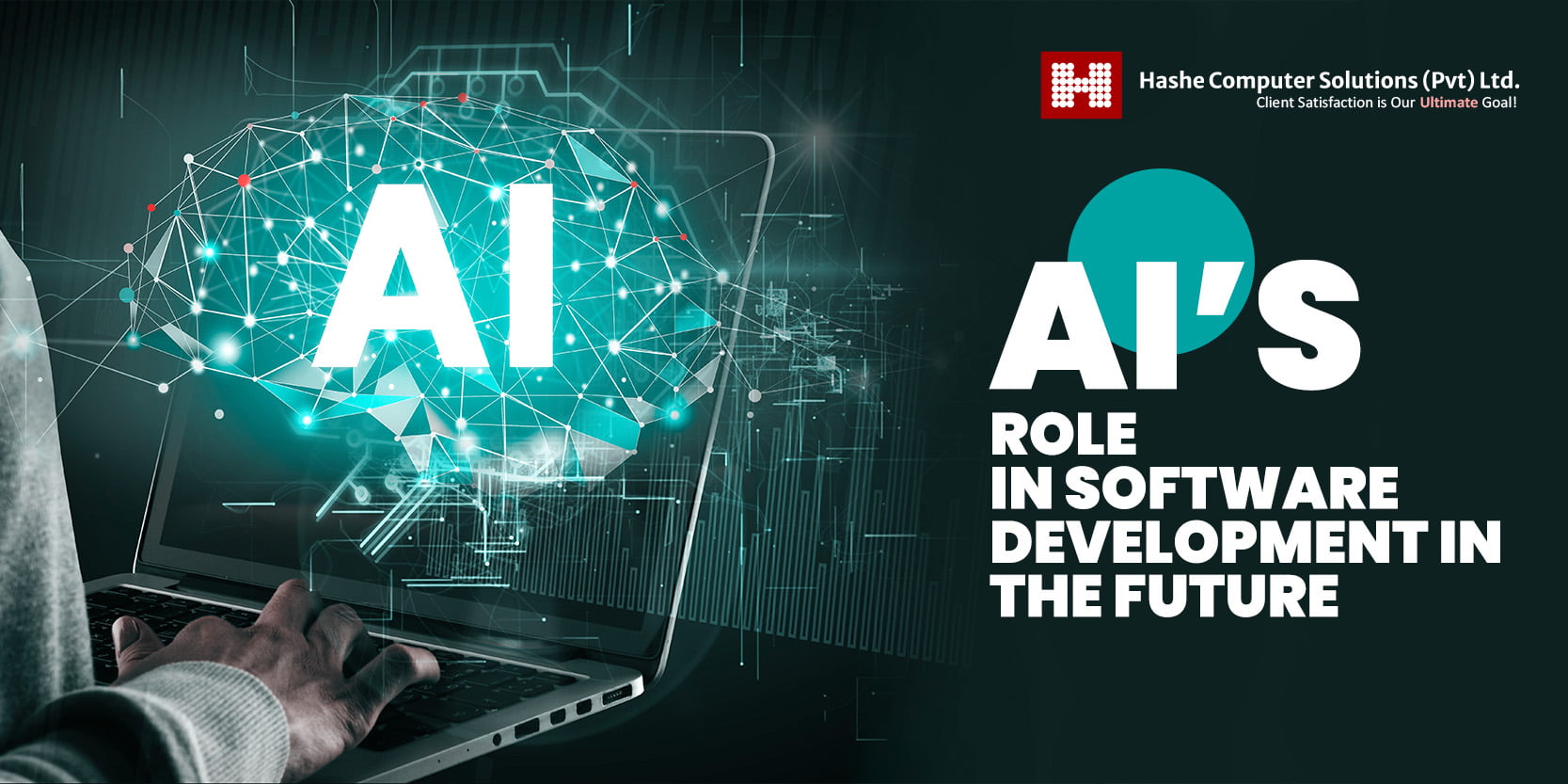The software development process is heavily reliant on the product’s quality in the current competitive market. The practice of testing a system or application and preventing quality issues before releasing it into production is known as quality assurance.
The goal of quality assurance is to produce consistent outcomes by methodically monitoring various aspects of a product or service using a set of established processes and procedures. QA identifies and corrects any issues or deviations from formal standards or requirements through routine audits and other evaluations.
Quality assurance is necessary before a product’s launch or before an update is released. Before releasing any code into the market, it must undergo regressive testing. With frequent build updates in today’s agile environment, quality assurance (QA) becomes a difficult and time-consuming task. The answer to such issues is quality assurance (QA) automation, which speeds up processes and increases the effectiveness of the QA process by substituting automated scripts for manual labor. While manual testing will always be necessary, automation can help save time and money.
What is QA Automation?
Creating automation scripts to execute software tests using automation technologies is known as QA Automation or Automation Testing. It employs automation scripts that one can run repeatedly. In essence, QA automation systems carry out repetitious testing duties that the testers formerly used to complete by hand. QA automation boosts test coverage and eradicates any possibility of mistakes made by humans.
Automated testing can present test results with a range of statistics, including Passed, Failed, Skipped, environment details, execution time, step details, graphs, trends, etc., via third-party reporting libraries.
Automation testing makes tedious tasks easier to complete while facilitating the execution of more complex tests that would be difficult or time-consuming to do by hand. Additionally, it gives the software testing team more time to concentrate on intricate test cases that one cannot test via automation.
What are the main advantages of QA automation?
Businesses that employ continuous integration—for instance, developing, testing, and launching software applications multiple times a day rather than in stages—need automated software testing.
Now that we have an overview of QA automation and how it works, let’s look at some of its benefits. Now, let’s get going!
Improves Test Coverage
Automation in software testing broadens the range of tests. Its main goal is to raise the quality of the software. It allows for cross-platform testing and simplifies the utilization of testing across several platforms.
Every test run in automation testing might run thousands of sophisticated test cases. Consequently, it offers maximal coverage, which is nearly impossible to achieve with manual testing.
Saves Time and Money
You have to run test suites before each launch or when a new update is released. It takes a long time to perform these tests manually. Nonetheless, you can shorten the execution time via test automation. Test automation not only accelerates the process but also ensures consistency and accuracy across iterations. You can use AI in your testing workflows to further save time by intelligently identifying and prioritizing the most critical test cases. Any tool for AI testing can adapt to system updates, reducing redundant checks while enhancing coverage. This not only improves efficiency but also frees up your team to focus on more strategic development tasks.
Early Bug Detection
Do you want to find bugs early on? Yes, you can accomplish that with test automation services. You may identify bugs with the use of QA automation.
Furthermore, early issue detection lowers the cost of fixing problems. In addition, it seeks to raise your QA automated testing team’s effectiveness.
Enhances Accuracy
Errors can occur when testing manually. Automated testing, on the other hand, completes each step precisely each time.
It guarantees test coverage, expedites test execution, minimizes manual labor, and improves the testing process. QA automation also aids in the early detection of software development errors.
Fast Development
Test automation is performed consistently and in less time. The advantages of automated testing include faster tests alongside quicker outcomes. Your QA automation teams can thus receive feedback constantly.
As a result, it facilitates error detection. Agile software development strives for faster development and deployment, and one of its aspects is quick feedback.
Test Script Reusability
One can reuse test scripts created for automation testing. Furthermore, various QA teams might use these test scripts depending on the project’s requirements.
What are the limitations of QA automation?
There are many advantages to QA automation. However, it is not without drawbacks. Let’s examine the primary downsides of QA automation.
Task Handling
Automated testing is capable of handling repetitive and straightforward tasks. Manual testing, on the other hand, is more appropriate for complex testing requirements.
No Human Element Included
Automated testing can detect mistakes, but human evaluation suggests that the human eye is capable of seeing things that the automated testing misses. Manual testers can also take precautions before any further damage occurs.
Mobile Application Testing
Automation testing of mobile apps can occasionally be time-consuming and labor-intensive because it requires support for several operating systems and devices.
Consequently, quality assurance testing may grow increasingly intricate and costly. Therefore, it can be much more expensive than creating mobile apps.
Requires More Resources
Agility is the key to automation. It is necessary to update the script frequently to account for changes. Therefore, it is more effective to mix automation with manual testing. In simple terms, automation testing facilitates manual testing.
What are the best practices for QA automation?
Test Automation concentrates on ensuring the efficacy of the software development process while streamlining the testing duties and increasing productivity. We’ll look at a few tactics that help guarantee efficient testing efforts.
Whether you are an experienced QA automation specialist or a novice in the area, these tips will be very beneficial!
Discovering Test Cases That Need Automation
Automated testing is not necessary for every test case. You may require manual assistance in certain situations.
Create an appropriate automation plan and examine the test cases to be automated.
Employ the Best Automation Tool
Select the automation tool based on the technology and platform of the project. Choose Selenium or Appium tools depending on whether your projects are web-based or mobile.
Additionally, you should select a programming language that complements the knowledge and expertise of the majority of the testers on your team. Lastly, confirm the project budget and pick the tools for automation testing.
Develop Scalable Data Driven Tests.
Effective test data creation is necessary for data-driven testing. Automated tests become reusable with external data.
You can add or modify data to test with fresh data without impacting the results of the current tests.
Task Segmentation according to Skill Set
Make sure you divide up the work among team members appropriately. The two crucial jobs are to write test scripts and create frameworks. While some people may be skilled at using framework utilities, others may be test script writers. As a result, one of the most important and practical techniques in QA automation is appropriate task allocation.
Perform Test on Real Device
Conducting tests on real devices is crucial. You might consider simulators for testing apps. However, simulations are not without limitations. By testing your app on actual hardware, you can ensure it can handle challenges that arise in everyday life.
Wrapping Up!
By expediting the testing procedure, automated testing satisfies the accuracy standards. You can find faults and errors more quickly if you combine automated and manual testing.
It is crucial to realize that automation cannot provide the best results on its own. Therefore, you must first assess and develop a concept for selecting an automation framework, test scripts, and appropriate tools and integrate and launch the software or application.
Seek the assistance of test automation specialists if you’re looking for QA automation services to optimize your software development testing procedure. Hashe provides top-notch software, mobile, and web application testing services to a range of industries. Contact us today!
Check out our Social Media Pages:
Was this helpful?
Last Modified: August 15, 2025 at 11:37 am
138 views