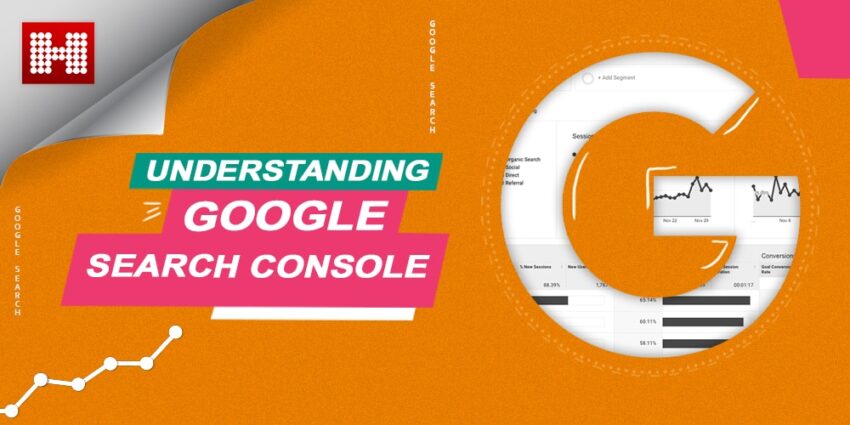
Search engine optimization
SEO is a pillar of digital marketing. It is no longer be preparing as an afterthought, but something you consider when producing all content. SEO is something that you should be thinking about at the origin of any new development project. Start by examining your SEO health. A variety of tools can do this on the web, but one of the best tools to evaluate your current SEO keyword rankings and health is the Google Search Console.
What is Google Search Console?
It is a free tool available to any website owner, manager, or webmaster, which allows them to monitor their domains and subdomain’s primary search metrics. It ultimately enables you to manage sitemaps, request content to be removed from the web, view errors, and do a health check and view your current keyword ranking in Google search.
You can use Google Search Console to start solidifying and curating your primary keyword lists. These lists will help you create critical ideas for your SEO strategy.
Google Search Console Account
Getting access to Google Search Console can be as simple as two or three-button clicks as you have all of your account permissions. You may need your site owner or web developer to help you with the integration. Get started with Google Search Console, and you’ll need one of the following:
- Complete admin access to your websites Google Analytics Account
- Declare access to your Website’s Google Tag Manager Account
- Or Access to your Domain’s Webmaster Account
- The experience to upload an HTML file to your site.
When you load up Google Search Console, you’ll be faced with the following options.
Domain-Level Registrations
It allows you to get search statistics and management for every iteration of your Website, whether it’s a new primary domain, subdomain, or mobile-specific variations. This type of change can only be verified through Website Domain Provider access or DNS.
Url Prefix Registrations
These are the most common type of Search Console registrations. They allow you to register specific main domains, subdomains, or variations of your domains separately. There is a wide variety of techniques that will enable you to check this type through including Google Tag Manager, Google Analytics, and HTML file upload.
Google Search Console How-To: Verification Method
Accessible only on URL prefix verification and most times done itself, checking through Google Analytics occurs when the Google account accessing Search Console has administrative access to the Google Analytics account on your domain. This is the best way of verification because you should already have a company-wide accounts setup that can be shared for access.
Google Tag Manager Verification
Attached firmly with Google Analytics, the GTM verification method automatically verifies your search console feature if you have official access to the google tag manager container on your current domain.
Our Google Search Console and Inside Google Search Console Tips.
Once you finally get authenticated access to Google Search Console, it may take up to 24 hours for data to populate. However, the earlier you can verify, the sooner you can ensure you will be collecting data. The first menus you will be met with are very simple: Overview, Performance, URL inspection, Coverage, Sitemaps, and Removals.
URL Inspection – Scan A Particular Page As Google Does
This tab allows you to get a URL and see exactly how the Googlebot views that domain, rendered in many details as the bots can obtain. Also, This is the best way to validate your Website look and make sure everything is being performed correctly.
Coverage – What Percentage Of Your Site Is Indexed
The Coverage menu gives a comprehensive look at all the bot errors that Google has discovered while crawling your domain. Also, You will find many details in this section ranging from particular instances of broken links to validate the mistakes described in detail. We build a habit out of checking ours once a month to ensure we are staying on top of any bugs that may pop up on our domain.
Sitemaps – Manage Your Site’S Approved Sitemaps
A sitemap is a necessary roadmap for how Google sees and crawls your Website. Without one, you leave it up to Google to decide which pages it thinks are the most valuable to index. In this menu, you can submit or remove sitemaps, and check the validation for your current sitemaps to assure that Google is following the flow of your Website as indicated.
Removals – Requesting Content To Be Removed
The Removals page enables you to request specific pages on your domain to be removed from the index. While this is a probable solution to getting pages removed, we always suggest working with your website manager to add noindex to any pages that you want to be excluded from the search.
Performance Menu
Also, It is the perfect place to look at exactly how users are finding your Website. This menu will show essential metrics like the number of impressions and clicks you have received from Google Search, the average CTR of your results, and the average position of your search results.
Also, One essential thing to observe that these results are only for Google. If you are looking to build a complete profile of your Website’s organic performance, you will need to grip the organic tracking from Google Analytics or another SEO tool such as Bing Webmaster Tools.
Google Search Console How-To: Obtaining Your Top Terms
From this performance menu, you will find the high-level keywords that users are seeking to find your Website.
Google Search Console How-To: High-Traffic Terms
Classifying by Clicks, you will be able to see all the top terms driving the most traffic to your Website. These terms are some of the necessary conditions for your domain as it sits right now, so it’s essential to use them into account when reviewing your present content.
Also, You may gain some unexpected terms as you observe these terms. And now is the absolute time to begin verifying these terms. Are there terms for which you need to be appearing? Are there any significant terms avoiding?
Google Search Console How-To: Missed Opportunities
Sorting by impressions, you will see terms that have many impressions in search but very few clicks. Also, These terms are perfect places to start when optimizing as well as added conditions to optimize your pages. Checking Google Search Console regularly will help you understand your domain’s overall health. Also, if any changes in the way people are getting your Website and business.
Need Help Interpreting Your Google Search Console Data?
If you are curious about what a full SEO strategy seems like for your business in 2020. Hashe, a web development company, can help you. Our team of SEO experts and dedicated content writers can help you climb the results page and rank better for your high-priority terms. Contact us today for more information!
Keep following us for more tech news! Check out our Social Media Pages
Was this helpful?
Last Modified: January 31, 2025 at 10:57 am
412 views











