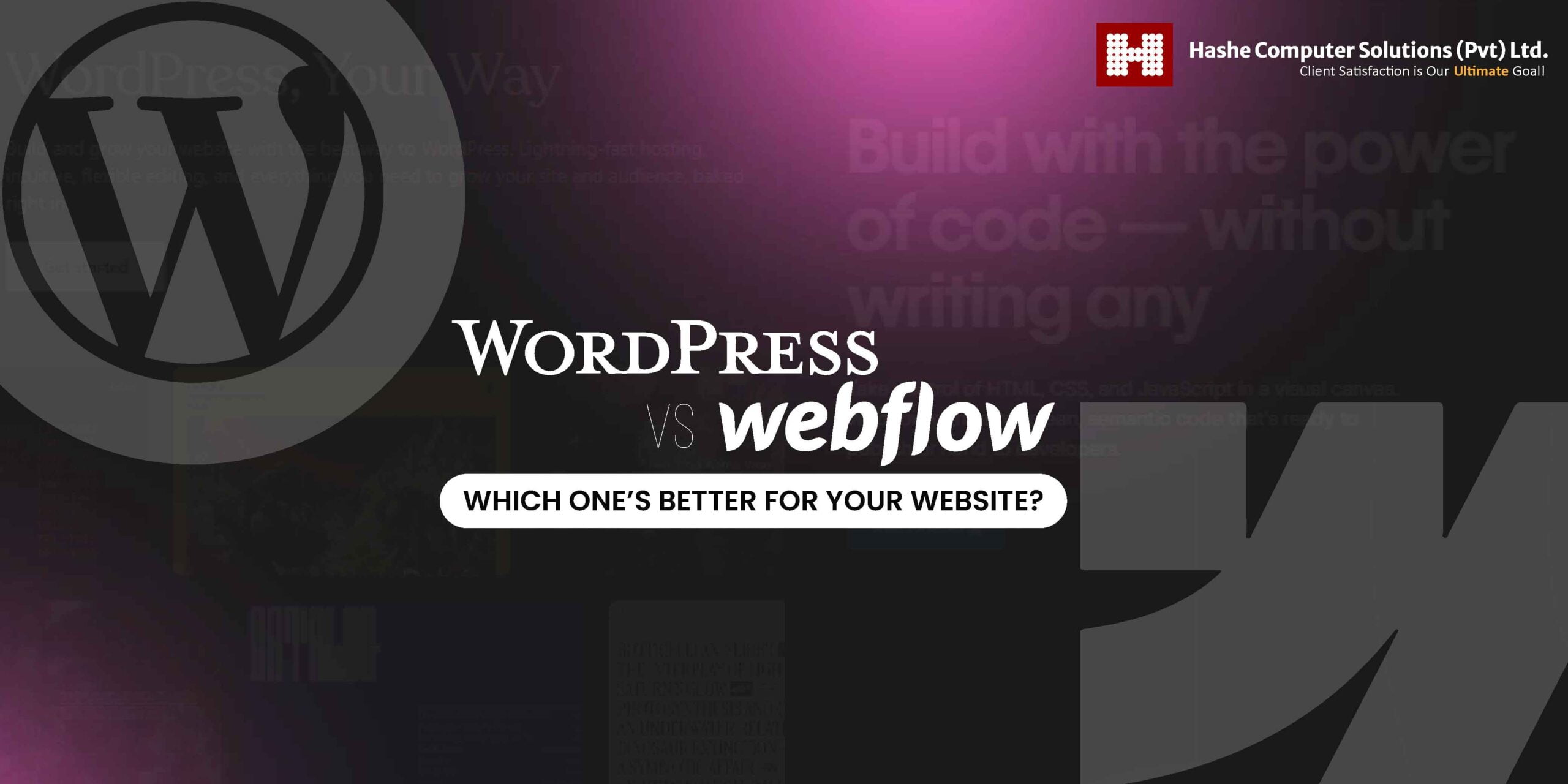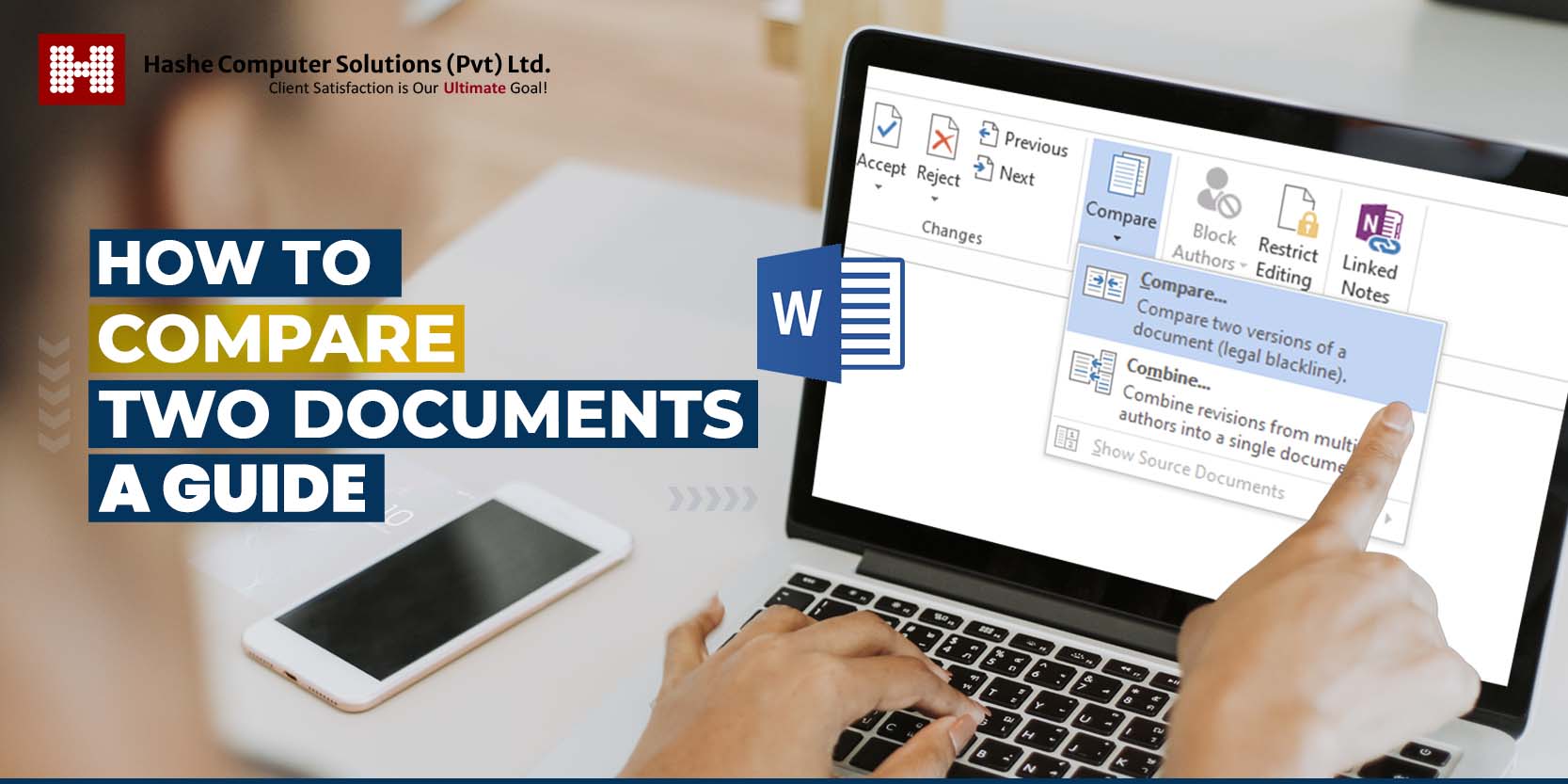Making videos has increasingly become easier for a regular user, making them an essential component of many companies’ marketing, training, and sales strategies. Video files are frequently too large for most email systems, whether it is due to their duration or higher-quality resolution.
That does not imply you should give up on sending video files. You just need to know how to do it correctly! Continue reading to get comprehensive guidance on sending huge videos.
What makes a lot of video files so big?
Increased phone camera resolution
A few years back, videos taken with cell phones used to be small and blurry. However, as your phone’s photo app’s features have improved, so has the resolution of its videos. Also, high-quality videos require more file space.
Increased usage of video editing software
Users can now edit raw video footage more conveniently, adding titles or soundtracks, enhancing the quality, and even performing color correction. However, those changes entail more data, so the finished video file is larger than the original one.
What video file size qualifies as large?
A larger file corresponds to higher resolution and lengthier footage. Email companies impose file size limits on data delivered across their systems for security reasons. Now the question is, how big is too big? Sadly, there isn’t a rule that applies to everyone.
Each email service has its own file size limitation.
When it comes to files that are too big to email, each service has a limit. For instance, large videos sent over Gmail cannot be more than 25 MB. Outlook sets a 20MB limit on mail attachments. Other services, such as Yahoo! Mail, have a 25MB limit, which is the same as that of Gmail.
Different file formats correspond to different file sizes.
The file format may vary widely depending on the method used to generate your video. MP4 is a popular video format on the web, while AVI videos are easy to share across computer platforms. Videos in MOV format are often of very high quality, but compatibility varies throughout systems. If quality is not your primary concern, a format that takes up less space facilitates file sharing.
Why is it challenging to send large video files?
Upload time
Even though internet connection speeds are improving constantly, sending large video files still takes time. Also, internet connections vary, so ensuring that both the sender and the recipient can upload the movie as effectively as possible is crucial.
Server space
Storage capacity can appear almost endless, especially on servers owned by large companies, but it still has limitations. Furthermore, big files—even ones in your Sent folder—can take up space on your disk. Most services provide users with as much space as they require, with the option to pay for additional storage capacity. However, purchasing storage for large files might be costly.
Sending large video files: phone vs. computer
While you may have professionally filmed and edited videos sent from a computer, the abundance of videos taken and edited on cell phones means that transferring files directly from the phone is also crucial.
Computer
Some applications allow you to send a large video file from your computer. Mail Drop on Mac will generate an iCloud link for the file. If you use Gmail, the Google Drive mail icon makes it easier to transfer files. Furthermore, most cloud services include both web-based and application interfaces; you only have to drag a file into the service you’re using to get a shareable link.
Phone
With the same tools you use on a desktop or laptop computer, you can use the browser on your phone to send a large file, whether you have an Android or iPhone. Sending large files straight to another smartphone or mobile device using Bluetooth is also an option. Users of iPhones can exchange files with those nearby using the AirDrop feature. Additionally, it has built-in features that enable users to upload huge files straight to iCloud.
Ways to email big video files
Other alternative methods are available if email isn’t the best way to share your video files. Sending big videos is straightforward when two users are on the same network. However, it can work even if the recipient is on the opposite side of the globe.
Upload to a cloud server
You can send the recipient a download link to watch the video right away by uploading it to OneDrive, Dropbox, or Google Drive instead of attaching it to an email. It efficiently shares access to the files the original user sent, utilizing the cloud storage providers’ massive storage capacity.
Most providers let you upload files from your own drive or drag and drop them into cloud folders. Discover which accelerated cloud option might be best for you by reading on.
Google Drive
Google Drive is Google’s cloud storage service, and it is an appealing option for sharing large video files. With a Google account, users can purchase additional storage space for a monthly cost and obtain 15 GB of free storage.
Gmail users may easily insert a Google Drive link to uploaded files using the convenient Google Drive button in the email window. There is also a Google Drive Chrome extension available to make access easier. Google Photos is another tool that lets users upload and share videos from the website.
AirDrop and iCloud
When using an iPhone or Mac computer, you can utilize Apple’s AirDrop feature to send huge files over Bluetooth to another user who is close and has AirDrop enabled. Furthermore, Apple’s Mail Drop service uploads the video to iCloud, where the recipient can download it.
Dropbox
Dropbox is another well-known cloud storage provider that allows users to send large files. Both Windows and Mac users can utilize Dropbox’s free edition, which offers up to 2 GB of storage.
OneDrive
Microsoft OneDrive is a cloud storage platform that provides 5 GB of storage for free accounts. It is sufficient to upload and share massive video files repeatedly.
Other methods
Aside from cloud storage systems that support every kind of content, there are websites made just for sharing and hosting videos. If you wish to make videos available to the public, sites such as YouTube, Dailymotion, and Animoto may be good options.
Compress the file
If you want to send bigger files directly rather than linking to cloud services, you can use various methods to reduce the file size or send many films at once.
Compression can help reduce the size of a huge file, making it easier to share. It encompasses a range of methods, some “lossless” (keeping the video data intact to maintain good quality) and some “lossy” (deleting data from the file to shrink the file size).
Lossy compression may be a suitable option for senders who don’t care as much about video quality (for example, for a draft version of a product) or who do not want to send files too big for the recipient to unzip.
You may send large files conveniently and can simplify the compression process with free services.
Zip the file
A zip file may substantially decrease the size of long or high-resolution videos without sacrificing quality, which makes file delivery over email much simpler. File unzipping is an easy process. The recipient only needs to click on the zipped folder to unzip it and view the files inside.
UDP file transfer
The user datagram protocol (UDP) is an exceedingly effective method of transporting huge video files by splitting them into smaller packets. It has the benefit that if the connection drops, it continues where the transfer left off.
FTP server
The File Transfer Protocol (FTP) has been a popular way to share substantial files for decades. FTP necessitates the transfer of the files to a centralized server rather than sending them straight to the recipient’s email. The server serves as a conduit for downloading and uploading files. When you have to deliver big video files, it can be more reliable than UDP, albeit slower.
USB flash drives
A USB flash drive or other physical media may be the best option if the sender and recipient are nearby or the internet connections are unstable. Many flash drives with up to 1 TB of data storage are available, enabling users to store files larger than those allowed by email attachment sizes.
Edit the video
Editing the video to make it smaller than the maximum file size allowed by your email provider is an additional alternative if emailing the video file itself is your preferred course of action. Let’s see how you can do that.
Decrease the video quality.
Since it is so convenient to create high-quality videos, many people choose the highest resolution setting available. Depending on the video’s goal, this may be unnecessary.
Reduce resolution
If the video does not require high resolution, consider changing the camera’s settings or using editing tools to reduce the resolution to shrink the video. Although the quality of the resulting image decreases, the difference is frequently barely perceptible.
Reduce frame rate
Another technique for lowering the size of a large video file is to use a lower frame rate. The frame rate is the amount of still images per second that form a video clip to create the illusion of continuous movement. The video footage is smoother and more lifelike the higher the frame rate.
Although most cell phone cameras have a 30 frames per second (FPS) default, you may change it to, for instance, 24 FPS. Most video editing software allows for frame rate adjustment as well.
Reduce the video length.
Longer videos inevitably have larger file sizes. The file transmission process may go more smoothly by cropping the video without losing crucial content. Video editing tools are available on the phone or as a free online service.
Wrapping Up!
Sending large video files is made simple with numerous alternatives, regardless of whether you use Mail Drop, Google Drive, iCloud Mail, Google Photos, or another service. So go ahead and use your imagination while making your next video, and know that you may share a large video clip via file sharing, editing, or any other way that works best for you. File size limitations will never be an issue for you again!
Are you looking for the best IT providers for your IT projects? Look no further than Hashe! Hashe Computer Solutions is a leading IT solutions provider that offers world-class software, mobile application, web development, and digital marketing services. Contact us for the best web design solutions!
Keep following us for more tech news!
Check out our Social Media Pages:
- Facebook: https://www.facebook.com/hasheCS/
- Instagram: @hashe_official
- LinkedIn: https://pk.linkedin.com/company/hashe-computer-solutions
- Twitter: https://twitter.com/hashe
- Youtube: https://www.youtube.com/channel/UCay7eQtwoQ3ehoIesAxHDPw
- Pinterest: https://www.pinterest.com/hashecs/
- Threads: https://www.threads.net/@hashe_official
- Behance: https://www.behance.net/hashecs
Was this helpful?
Last Modified: June 24, 2024 at 12:22 pm
133 views