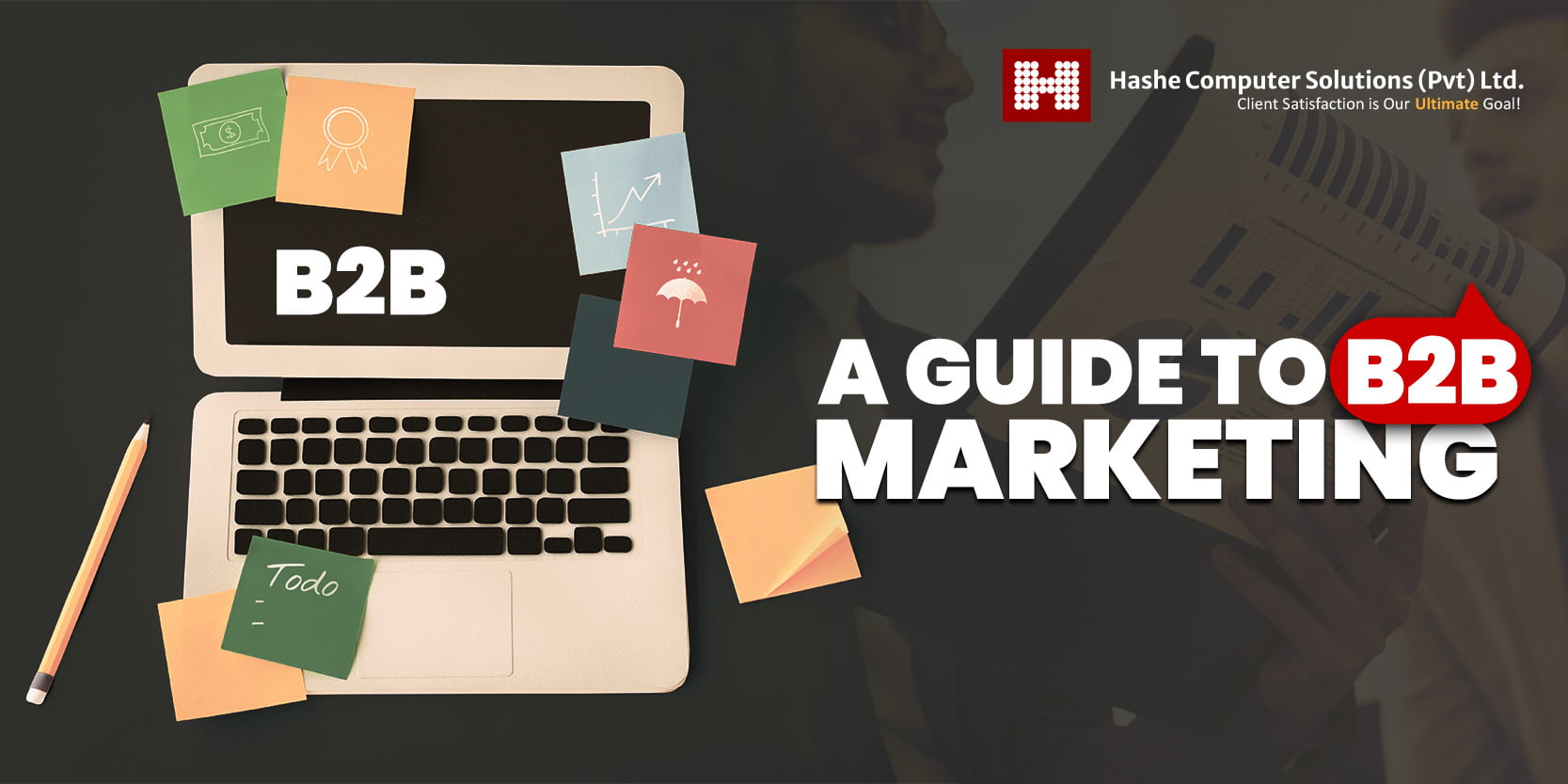The term “WordPress SEO” is undoubtedly familiar to everyone who manages a WordPress website. For those who are unfamiliar, search engine optimization, or SEO, refers to the various techniques, methods, and best practices employed to raise a website’s search engine ranking. Novice and experienced users can conveniently manage WordPress SEO by combining specific actions with SEO plugins that simplify complex chores.
Attracting visitors and turning them into buyers, clients, members, or leads is the aim of the majority of websites. Finding as many prospective visitors to a website as possible is the most challenging problem when there are already billions of websites. Here’s where search engine optimization comes in.
Search engines can find, index, and show the numerous individual pages of a website in their search results with the aid of SEO. When SEO is done correctly, web pages like blog posts, articles, and products rank high in search results when potential users enter specified terms. Your website will receive more traffic due to these high ranks, boosting sales, client registrations, and other metrics.
How Does WordPress SEO Work
WordPress comes with a plethora of user-friendly on-page SEO options right out of the box, including capabilities for static and blog pages, image and title tags, and custom page URLs. These components are integrated into the WordPress platform and work with all WordPress themes and page builder tools.
Nonetheless, most technical SEO enhancements in WordPress necessitate the addition of unique coding to core theme designs. That can become pretty complex. Rather than doing it manually, most users utilize WordPress SEO plugins to increase the functionality of WordPress and make numerous jobs easier.
WordPress SEO Tools and Plugins
Although numerous WordPress SEO software solutions are available, you only need to use a few to complete the SEO requirements. Here are some well-regarded choices to think about.
- Semrush and Ahrefs track overall website performance and offer crucial keyword research for on-page SEO.
- Rank Math and Yoast enhance and streamline a range of technical and on-page WordPress SEO elements..
- WP Smush and Rocket WP enhance technical SEO aspects like file management and page load speed.
Commence with WordPress On-Page SEO
On-page WordPress SEO influences the content you write for specific WordPress pages, such as articles, blog posts, and product pages, as well as the organization of that page’s information. Key phrases and keywords are essential to creating WordPress content that is search engine friendly.
To put it briefly, on-page SEO incorporates targeted keywords or phrases into several elements on particular web pages. This WordPress SEO technique, known as “keyword optimization,” helps search engines decipher a page’s intent and, as a result, ranks it highly for targeted keywords and related terms.
The following are some ways to do on=page SEO.
1. SEO Keyword Research
It gives the keywords and phrases that users use to look up information, goods, and services online. SEO keyword research should be at the top of any SEO checklist because optimizing for high-volume keywords can significantly improve website traffic and generate more revenue.
2. Improve Existing WordPress Content
Implementing keyword optimization when you create a new WordPress website or update current content can boost search engine rankings from the start. Including keywords and phrases in your text is easy, but you don’t want to include too many. You can find the ideal keyword balance with WordPress SEO plugins Yoast and Rank Math.
3. Optimize Your Existing WordPress Page Elements
Every WordPress page and post format employs URL permalinks, image data, page titles (H1), and title tags (H2 and H3). You don’t need WordPress SEO plugins to optimize each of these components for particular keywords. Nevertheless, Yoast and Rank Math plugins simplify the process and offer SEO quality scores and suggestions.
4. Publish New Content
Perform keyword research to generate fresh ideas for articles, blog posts, goods, or services that could appeal to target audiences. Google and other search engines appreciate the new content. Regularly posting new SEO keyword-targeted content improves overall website rankings while providing additional content to promote on social media.
5. Add Internal and External Links
Include links to pertinent external sources and related content on your website when you optimize your current pages and add new content. Search engines can swiftly index fresh content via internal links, which also help resurrect old page ranks and establish topical authority. Additionally, external links to pertinent content on websites with a lot of authority might raise ranks. Rank Math and Yoast both have useful link-tracking tools.
Implement Technical WordPress SEO
Technical SEO makes behind-the-scenes adjustments to a WordPress website’s coding, file management, and speed that enhance its searchability. WordPress newbies and seasoned pros typically rely on SEO plugins to handle technical SEO needs rather than modifying codes or site programming themselves due to the numerous intricacies involved.
Here are six methods to enhance technical WordPress SEO quickly:
1. Make a Sitemap for WordPress.
A sitemap comprises links to all of the website’s content. It makes it easier for search engines to identify and index pages, which then appear in search results. WordPress sitemap creation requires adding custom coding to theme function files; however, Yoast and Rank Math SEO plugins provide basic sitemap features.
2. Custom Meta Tags for All Pages and Posts
Code that provides a brief overview of the contents of a web page is called a meta tag. These descriptions appear in the search results provided by search engines. Creating original meta descriptions for websites is worthwhile since well-crafted meta tags encourage clicks. Custom code or SEO plugins like Yoast and Rank Math can help add meta tags to WordPress pages.
3. Use Schema Markup To Determine the Types of Pages
A piece of code called schema markup aids search engines in identifying different types of information on a website, such as news articles, product descriptions, recipes, and so forth. Schema enables search engines to accurately and rapidly index pages and present “rich results” that elicit more clicks. WordPress users can incorporate schema through custom code or SEO plugins like Yoast or Rank Math.
4. Evaluate and Enhance Mobile Usability
Websites must look outstanding and function flawlessly across all screen sizes in order to score highly in mobile search results, as over 60% of internet searches take place on mobile devices. Most contemporary WordPress themes are responsive and change automatically to fit various screen sizes. Nevertheless, you may improve mobile search ranks by adjusting file sizes, menu functionality, and font sizes. Try using plugins like WP Mobile Menu to enhance mobile usability.
5. Optimize Page Load Speed
Page load speed significantly impacts both user experience and search engine rankings. Search engines monitor a user’s clicks and duration on a webpage. Since people have short attention spans, they will not stay on pages that load slowly. Search engines see a problem when users leave a page quickly and, as a result, rank the page lower. SEO plugins like WP Rocket and W3 Total Cache boost speed, and updating your WordPress hosting provider can also help.
6. Lockdown Website Security
Although the presence of the required SSL certificate at the start of a URL indicates that the website is secure, that is only the tip of the security iceberg. Adequate security is a crucial component of WordPress SEO as it prevents malware and hacker attacks, which have the potential to ruin content, undermine accumulated rankings, and jeopardize user and customer information.
WordPress websites can now have security lockdowns thanks to plugins like Sucuri and Jetpack, and most WordPress hosting providers also include security features.
Utilize Off-Page WordPress SEO
Obtaining links from blogs, social media platforms, and other external websites is the primary goal of off-page WordPress SEO. Creating high-quality content—articles, products, videos, recipes, how-tos, and so on—is the most effective approach to developing off-page SEO since it will naturally draw links and encourage shares.
The following are three approaches to WordPress off-page SEO:
1. Share Content on Multiple Social Media Platforms
Posting your content on social media allows people to find your unique information and share it with others or link to it from their website. Regular social media posting can draw in influencers and create high-quality backlinks.
The SchedulePress and Blog2Social plugins help automate social media posting and planning. You can investigate social media management software that enables you to plan posts ahead of time if you want to take things even further.
2. Investigate Backlink Possibilities.
You can develop high domain authority backlinks from websites by pitching product reviewers, looking for influencer links, and guest posting. The secret to these efforts is locating sites with high domain authority; Ahrefs and Semrush both provide authority ranking tools. Or, give this project to experts in off-page SEO from Fiverr and Upwork.
3. Track Backlinks and Remove Unwanted Links
With time, almost every website gains backlinks. Sadly, not all of them come from trustworthy websites, and these low-quality backlinks can negatively impact search engine optimization and ranks. One should disavow any dangerous backlinks and verify them occasionally. Semrush and Ahrefs, two SEO research tools, make this process easy.
Wrapping Up!
Unlike platforms with limited SEO features, WordPress gives consumers total control over SEO. The learning curve for this control is higher, but don’t let that deter you. Learning WordPress SEO is worthwhile since websites built on WordPress typically rank higher than those on other platforms. Understanding the components of on-page SEO, technical SEO, and off-page SEO is all that is required, as is the use of WordPress SEO plugins to make these tasks easier.
Are you looking for the best IT providers for your IT projects? Look no further than Hashe! Hashe Computer Solutions is a leading IT solutions provider that offers world-class software, mobile application, web development, and digital marketing services. Contact us for the best web design solutions!
Keep following us for more tech news! Check out our Social Media Pages
Check out our Social Media Pages:
Was this helpful?
Last Modified: June 24, 2024 at 12:48 pm
104 views